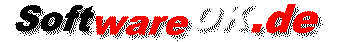Bitte starten Sie den "Q-Dir_Installer" und klicken Sie bitte auf Portabel-Installieren auf Microsofts Windows Desktop und Server Betriebssystemen!Das ist für das Programm ► Quad Explorer für MS Windows OS und ► der Speicherplatz-Nase Mein-Platz! Inhalt: 1.) ... Q-Dir Portable Installation!
|
| (Bild-1) Q-Dir portabel Installation! |
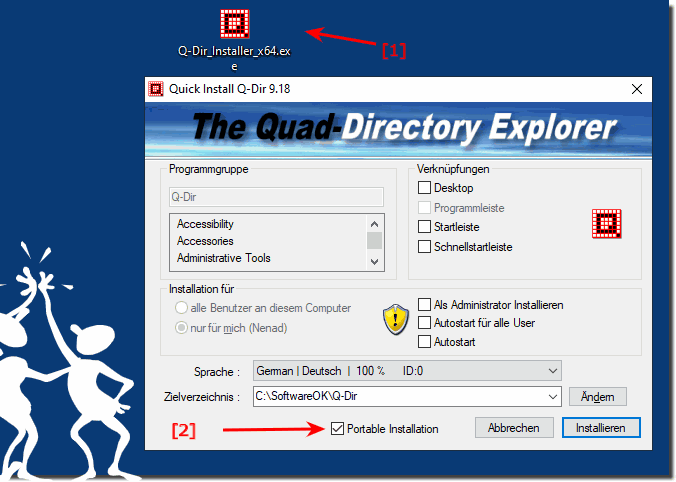 |
2.) Installation Programm Argumente!
Die Stille Installation mit einer bestimmter Sprache!
Q-Dir.exe -install /silent langid=14
Andere Programm Parameter ab Version 6.97:
admin = as administrator
forall = for all at the same time admin and for all users (accounts)
noquicklaunch = not in the Quick-Launch (quick start bar)
nodesktop = no desktop shortcut
nostartmenu = no entry in the start menu
noautostart = no autostart entry
Q-Dir.exe -install /silent noautostart forall langid=14
Siehe auch: ► Sprache bei der Installation definieren und Stille Installation!
3.) ... Wo ist das Autoupdate im Quad-Explorer Q-Dir?
Auto-Update-Service ist deaktivierbar, bzw. wenn Q-Dir im Firmennetzwerk installiert ist.
Nehmen Sie einfach den Eintrag in der Q-Dir.ini vor, dann wird er nicht in der rechten Symbolleiste der Q-Dir.ini angezeigt
Q-Dir.ini
[Q-Dir]
enable_auto_update=0
| (Bild-3) Q-Dir Explorer mit und ohne Autoupdate! |
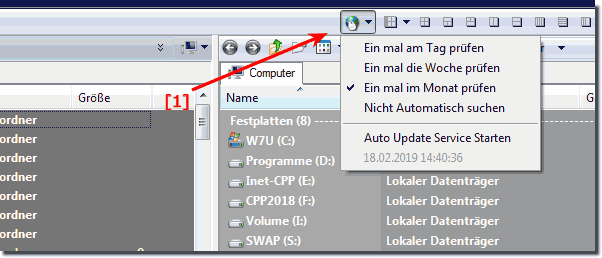 |
4.) Wozu eine Portable Installation vom Quad-Datei-Explorer?
Eine portable Installation wird oft verwendet, um eine Software auf einem Computer zu installieren, ohne dass sie sich tief in das Betriebssystem einbettet. Dies ermöglicht es, die Software leicht zu transportieren und auf verschiedenen Computern zu verwenden, ohne dass sie auf jedem einzelnen System neu installiert werden muss. Einige Gründe für die Verwendung einer portablen Installation sind:
Mobilität: Die Software kann auf einem USB-Stick oder einer externen Festplatte installiert werden und von dort aus auf verschiedenen Computern ausgeführt werden. Dies ist nützlich, wenn Sie Ihre bevorzugten Programme auf mehreren Rechnern verwenden möchten, ohne sie jedes Mal neu zu installieren.
Isolation: Eine portable Installation isoliert die Software von anderen Programmen und dem Betriebssystem des Hostcomputers. Dies reduziert potenzielle Konflikte mit anderen installierten Anwendungen und verhindert mögliche Auswirkungen auf das System.
Sicherheit: Da eine portable Installation die Software in einem separaten Ordner oder einer Dateistruktur enthält, können potenzielle Sicherheitsrisiken begrenzt werden. Die Software interagiert möglicherweise weniger mit dem Betriebssystem und hat daher weniger Zugriff auf wichtige Systemkomponenten.
Datenschutz: Wenn Sie eine portable Installation verwenden, können Sie die Software auf einem externen Laufwerk tragen und persönliche Daten oder Einstellungen mit sich führen, ohne sie auf dem Hostcomputer zu hinterlassen. Dies ist nützlich, wenn Sie auf einem öffentlichen Computer arbeiten oder Ihre Privatsphäre schützen möchten.
Testen: Entwickler nutzen oft portable Installationen, um Software auf verschiedenen Systemen zu testen, ohne die Hauptinstallation zu beeinträchtigen. Dadurch können sie sicherstellen, dass ihre Software auf verschiedenen Umgebungen ordnungsgemäß funktioniert.
Insgesamt bietet eine portable Installation Flexibilität und Bequemlichkeit für Benutzer, die ihre Software über verschiedene Computer hinweg verwenden möchten, ohne die Komplexität einer herkömmlichen Installation auf jedem System zu erleben.
5.) Wozu ist das Autoupdate im Datei-Explorer gut?
Das "Autoupdate" in Bezug auf Software bezieht sich auf die automatische Aktualisierung von Anwendungen auf einem Computer. Diese Funktion bietet mehrere Vorteile:Sicherheitsaktualisierungen: Autoupdates stellen sicher, dass Software mit den neuesten Sicherheitspatches und -updates versehen wird. Dies ist besonders wichtig, um Sicherheitslücken zu schließen und Computer vor potenziellen Bedrohungen zu schützen.
Leistungsverbesserungen: Softwarehersteller veröffentlichen regelmäßig Updates, um Fehler zu beheben, die Leistung zu verbessern und neue Funktionen hinzuzufügen. Autoupdates stellen sicher, dass Benutzer Zugriff auf diese Verbesserungen haben, ohne manuell nach Updates suchen zu müssen.
Benutzerfreundlichkeit: Autoupdates machen den Update-Prozess für Benutzer bequem und nahtlos, da sie nicht aktiv nach Updates suchen oder diese manuell installieren müssen. Die Software wird im Hintergrund automatisch aktualisiert, was Zeit spart und den Aufwand minimiert.
Reduzierung von Kompatibilitätsproblemen: Durch die regelmäßige Aktualisierung der Software können Kompatibilitätsprobleme mit anderen Programmen oder dem Betriebssystem behoben werden. Dies trägt dazu bei, die Stabilität des Systems zu verbessern und mögliche Konflikte zu vermeiden.
Aktuelle Funktionen: Autoupdates stellen sicher, dass Benutzer Zugriff auf die neuesten Funktionen und Verbesserungen der Software haben, ohne dass sie manuell nach Updates suchen oder neue Versionen herunterladen müssen.
Insgesamt trägt das Autoupdate von Software dazu bei, die Sicherheit, Leistung, Benutzerfreundlichkeit und Funktionalität von Anwendungen auf einem Computer zu verbessern, indem es automatisch die neuesten Updates bereitstellt.
6.) Wozu ist das Autoupdate Der Datei-Explorer Ansichten gut?
Das "Autoupdate" im Datei-Explorer bezieht sich in der Regel auf die automatische Aktualisierung der Datei- und Ordneransicht, wenn Änderungen im Dateisystem vorgenommen werden. Diese Funktion bietet mehrere Vorteile:Echtzeitaktualisierung: Durch das Autoupdate wird die Datei- und Ordneransicht im Datei-Explorer sofort aktualisiert, wenn Änderungen im Dateisystem vorgenommen werden. Dies ermöglicht es Benutzern, den aktuellen Zustand des Dateisystems ohne manuelle Aktualisierung zu sehen.
Effizienz: Anstatt die Ansicht manuell aktualisieren zu müssen, erledigt das Autoupdate diese Aufgabe automatisch. Dies spart Zeit und minimiert den Aufwand für den Benutzer.
Benutzerfreundlichkeit: Das Autoupdate verbessert die Benutzerfreundlichkeit des Datei-Explorers, da Benutzer sich darauf verlassen können, dass die Ansicht immer aktuell ist. Dies reduziert mögliche Verwirrung über den aktuellen Stand von Dateien und Ordnern.
Arbeitsabläufe beschleunigen: Insbesondere für Benutzer, die häufig mit Dateien und Ordnern arbeiten, kann das Autoupdate im Datei-Explorer den Workflow beschleunigen, da es ihnen ermöglicht, Änderungen sofort zu sehen, ohne die Ansicht manuell aktualisieren zu müssen.
Konsistenz: Das Autoupdate trägt zur Konsistenz der Benutzererfahrung bei, da es sicherstellt, dass die Datei- und Ordneransicht immer den aktuellen Zustand des Dateisystems widerspiegelt.
Insgesamt ist das Autoupdate im Datei-Explorer eine nützliche Funktion, die dazu beiträgt, die Effizienz und Benutzerfreundlichkeit bei der Navigation und Verwaltung von Dateien und Ordnern zu verbessern.
FAQ 23: Aktualisiert am: 22 Februar 2024 20:37